 These days, people haven’t got time to work through a confusing website to find what they’re looking for. They also haven’t got time to work out how you describe your products/services when searching for them. So make sure your website attracts and helps visitors to convert into customers.
These days, people haven’t got time to work through a confusing website to find what they’re looking for. They also haven’t got time to work out how you describe your products/services when searching for them. So make sure your website attracts and helps visitors to convert into customers.
Following on from our work evaluating the user-experience and conversion highs and lows of many websites, here are our top tips.
1. Have a url that mirrors your company or main brand name.
If people know your company name or have had it recommended to them they will type this into the search engines. So avoid acronyms, hyphens or choosing urls that are completely different. Ensure the url for your website and email is the same as this will demonstrate added credibility and avoid people sending emails to the wrong address.
2. Go for https if you haven’t already
 Following the changes by Google in 2018, it makes sense to opt for an https (Hyper Text Transfer Protocol Secure) rather than an http-led url.
Following the changes by Google in 2018, it makes sense to opt for an https (Hyper Text Transfer Protocol Secure) rather than an http-led url.
Some http sites are now being flagged as ‘unsecure’ by browsers such as Chrome. Talk to your web developer about moving over to https and getting your SSL (Secure Sockets Layer) Certificate. It will reassure visitors to your site that you take security seriously.
3. Test your site’s loading speed
 If you have got a site that is slow to load, then people are unlikely to wait for it. There are various free tools on the market which can help evaluate your site’s speed – here’s a link to Google’s test which looks at your site on mobile.
If you have got a site that is slow to load, then people are unlikely to wait for it. There are various free tools on the market which can help evaluate your site’s speed – here’s a link to Google’s test which looks at your site on mobile.
4. Ensure your home page is appealing at first glance
Appeal to the time-poor browser or skim-reader by making sure your home page signposts quickly what you do and the value or benefits you bring.
The most important zone is the first element people see before they swipe down. Be succinct and clear here about what you do and the value you bring. Encourage them to scroll down for more information by blending a combination of images, videos and key messages. Signpost links to other pages in the site where people can find out more.
5. Create a simple top menu navigation
 Check the top navigation and drop down menus are easy to navigate and intuitive. Label pages with obvious descriptions so people can immediately find what they want.
Check the top navigation and drop down menus are easy to navigate and intuitive. Label pages with obvious descriptions so people can immediately find what they want.
Check the navigation menus on different sized device screens to ensure they are easy to work with and make selections.
6. Whilst we on the subject of different devices
 With mobile browsing on the rise and people using multiple sized devices you want to ensure your site looks fabulous across them all. That means testing them.
With mobile browsing on the rise and people using multiple sized devices you want to ensure your site looks fabulous across them all. That means testing them.
Be mindful too that different browsers can distort your font and other textual elements. Wherever possible check that your branded look is reproducing consistently across the main browsers and device specifications.
7. Create a simple list of your services/products in the footer or side-bar
People will want to see the breadth you offer in a matter of seconds, so put a concise list in the footer or to one side of your home page. Don’t go for a list of long descriptions and instead opt for names customers will immediately recognise.
Make each a clickable link to a page where people can read about a specific service/product they’re interested in in more detail.
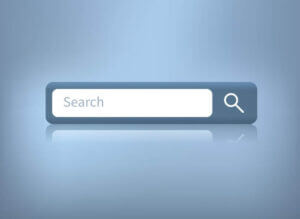 8. Invest in a search box on your site.
8. Invest in a search box on your site.
This also helps people quickly find what they’re looking for without too much searching on their part. You’ll also be able to access the data to determine what search phrases people are typing in. This also can give you ideas for additional content.
9. Use your customers’ vocabulary when describing your products and services
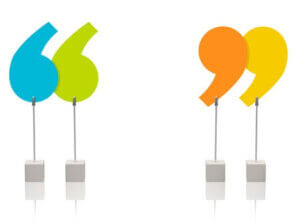 If you can replicate customer phrases and words in your site’s content and online ad campaigns, you’re more likely to appear in related search results.
If you can replicate customer phrases and words in your site’s content and online ad campaigns, you’re more likely to appear in related search results.
Also visitors will immediately find what they’re looking for, or understand how you can help. If you use terminology they’re unfamiliar with or jargon, you may confuse or put them off.
10. Be clear which territories you best serve.
 If you focus on your local market, ensure relevant place names or territories are included in your site’s search engine optimisation, online ads, social media profiles and business profile on Google etc.
If you focus on your local market, ensure relevant place names or territories are included in your site’s search engine optimisation, online ads, social media profiles and business profile on Google etc.
On your site use maps and images of local sites, kitemarks, groups etc to demonstrate you really are a local member of the community.
11. Repeat a clear call to action.
 Don’t leave these to just the contact us page of your site. Put your phone number, email or whatever contact points you want into the site’s header, footer or side-bar etc on pages so they’re always visible to customers.
Don’t leave these to just the contact us page of your site. Put your phone number, email or whatever contact points you want into the site’s header, footer or side-bar etc on pages so they’re always visible to customers.
As people are used to scrolling down a page for information, ensure your contact details remain close at hand. And don’t forget to periodically check all your call to action buttons/links, enquiry and newsletter sign-up forms etc are working as they should. Website software updates can sometimes cause a hiccup to a site’s settings.
Schedule in regular testing to ensure your site is working as it should. This will help you to avoid any enquiries going astray, and ensure you are able to respond quickly to interest whilst it’s warm.
12. Signal that you’re business is live and ready for business
 If your site looks like it hasn’t been updated or had fresh content added for a while, people may question if you are still in business.
If your site looks like it hasn’t been updated or had fresh content added for a while, people may question if you are still in business.
Use clues like having your latest blog article visible on the home page, or a feed from one of your social media accounts so people spot your active and open for business. Of course that does mean you have to commit to creating fresh articles/updates.
Can we help?
If you would like to improve the enquiries you are generating from your website and would like to discuss a review of its user experience, please do contact us for an initial chat.
