- Advertising (0)
- Branding (5)
- Business awards (2)
- Business Development (19)
- Business Growth (7)
- Business listening (1)
- Buyer behaviour (4)
- Client loyalty (6)
- Client Relationship Management (5)
- Conferences (0)
- Conferences and Events (3)
- Content marketing (4)
- Customer experience (11)
- Customer feedback (4)
- Digital marketing (6)
- Direct mail (0)
- Endorsements and recommendations (5)
- Exhibitions (3)
- Exhibitions, Conferences and Events (0)
- GDPR (0)
- Internal marketing (0)
- Key client management (5)
- LinkedIn (5)
- Marketing budgets (3)
- Marketing campaigns (8)
- Marketing Communication (7)
- Marketing measurement (1)
- Marketing on a tight budget (4)
- Marketing planning (20)
- Marketing strategy (17)
- Networking (8)
- News (3)
- Online advertising (1)
- Personal branding (4)
- Personal Development (0)
- Pitching for work (4)
- Presentations (0)
- Pricing and discounting (2)
- Promotional events (0)
- Reputation management (2)
- Sales process (3)
- Search engine optimisation (1)
- Small business marketing (1)
- Social media (7)
- Supplier Management (1)
- Thought leadership (1)
- Website development (3)
How to get more from your LinkedIn Company Page
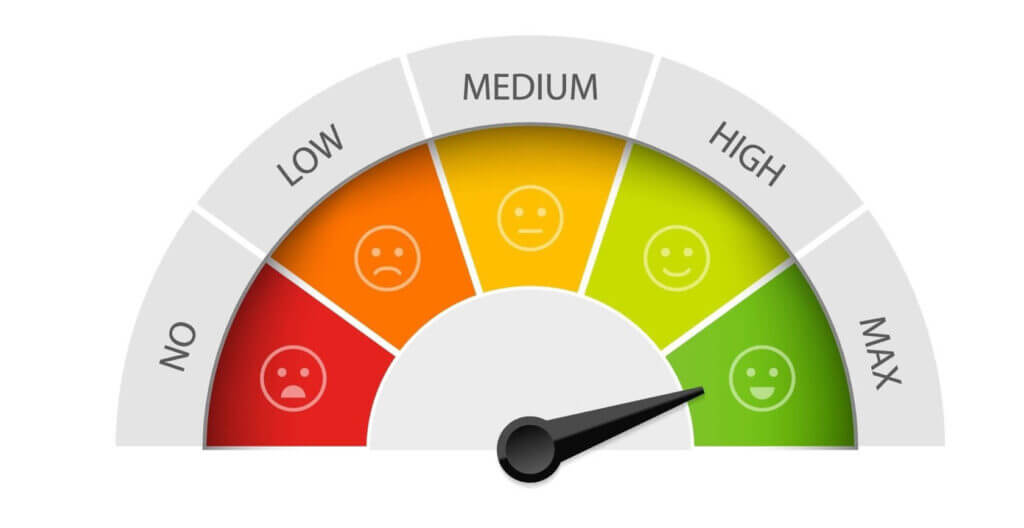 Over the years companies of all shapes and sizes have taken up the opportunity to create a free Company Page on LinkedIn.
Over the years companies of all shapes and sizes have taken up the opportunity to create a free Company Page on LinkedIn.
As a result LinkedIn boasts over 67 million companies are represented on its network. The platform also continues to introduce new features and functionality to Company Pages to help facilitate better engagement between companies and their followers.
In this article, we’ve flagged the recent changes and also explained how you can make more of your page.
What can your LinkedIn Company page do for you?
In addition to your website, a LinkedIn Company Page is a good marketing tool to keep current and potential customers, contacts, and staff up to date with the latest news of your company, brands, and products/services.
News is the operative word here as the structure of the Company Page is less about having static pages about your products and services. Instead, it should aim to deliver a dynamic and continuous stream of ideas, approaches, thinking, successes and behind-the-scenes insights from your business.
This is achieved through the news items and thought leadership you share on your Company Page. You can link each of those news stories back to more information on your webpage or include other calls to action to get interested people in touch.
Whilst the use of hashtags on LinkedIn may not be around for much longer, you can still add up to 3 to be associated with your page. Your page will then be able to like, comment on, and reshare posts on these hashtag feeds across the LinkedIn community.
Don’t forget to use the option to notify employees after a post is shared from the company page. This nudges your team to share the content and widen its circulation.
Following further refinements LinkedIn has made in recent years, you can like and comment as your company page. This allows you to support clients and potential prospects, as well as partner businesses. Companies also have the option to share regular Newsletter updates through LinkedIn. There is also the ability to add a featured section to your company page in the same way you can on personal profiles. The featured section usually appears above the posts section on your Company Page. It lets you highlight up to 3 pieces of content – such as a post, your newsletter or an article.
You can now send messages from your LinkedIn company page if someone has messaged you first. To be able to use this functionality you will need to have the right level of access.
Premium Company Pages
LinkedIn has recently launched a new Premium Company Page subscription. The aim here is to help businesses further enhance their presence on the platform, although it is still in its infancy currently. A key feature of the Premium Company Page is the ability to showcase testimonials at the top of the page, making them more visible to new visitors. There’s also the opportunity for page admins to access a visitor list. This gives more information about who has visited the Company Page, including roles and titles details.
Create a plan for your page
To make the most of your company’s presence on LinkedIn, it is important to set some initial objectives for your Company Page. These can then guide the approach you take and the content strategy and themes you channel through it.
Objectives will also help you to deliver more consistent messaging over time, which can in turn attract and retain a loyal group of followers. These goals will also make measuring your time and energy investment in the page easier.
Typical objectives for LinkedIn Company Pages include:
- Raising brand awareness amongst current and potential customers, contacts, employees and other stakeholders
- Lead generation
- Thought leadership – showcasing your company’s latest thinking to position it as the Go-To commentator on specific issues
- Event registration promotion
In setting your objectives, be clear about who your ideal LinkedIn audience is.
Customers, contacts, staff, and potential customers will all have different information interests. It is OK to try to use your company page to appeal to all three groups. Remember, though, that each will probably favour different content, and you should accommodate this to maintain engagement.
Suppose your business is involved in international trade. In that case, LinkedIn is a global platform and you may want to focus on territory-specific content to appeal to target countries or locations.
Getting the basics right
Over the years, LinkedIn has tweaked the Company Page format, so it is worth checking that your page still looks good in the latest settings.
The images on your page – LinkedIn’s current recommended dimensions for your Company Page images are as follows:
- Logo space: 400 (w) x 400 (h) pixels
- Company cover image: 1128 (w) x 191 (h) pixels
Be careful if you want to include words in your cover image. The image will adjust to different device dimensions on which your page is being viewed.
As mobile browsing and people using the LinkedIn App will involve a big part of your follower audience, do a test and ensure the imagery in your banner still performs well when scaled up or down to different device dimensions.
You can now add a short description (120 characters) which appears under your organisation’s name. Here it’s best to give a concise statement that describes your business, expertise, and industry focus.
Your ‘About Us’ information — LinkedIn currently allows you to include up to 100 characters (including spaces) in your company name and 2000 characters for the ‘About Us’ section of your Company Page.
Don’t forget to click the Add Specialities button to include keywords related to your company’s business and what it does.
Remember to also fill in all the LinkedIn fields for information about your company – particularly your website.
Once you’ve set up your page, make the most of publicising your presence on LinkedIn. Create a link to your LinkedIn Company Page on your website and in company email signatures to help increase followers. LinkedIn lets you create a button for this.
Company Pages vs Showcase Pages vs Product Pages
You also have the option to have a Showcase Page or a Product Page.
Showcase pages help you promote a specific business line, brand, product or service. A Showcase Page is also structured so you highlight your product through the related news, articles, messages, thinking etc. in updates you share. We’ve seen some companies make effective use of Showcase Pages for a sector specialism, an interest group, a regular event they run, a particular initiative, as well as a key product or service.
Product pages appear via a products tab on your company page. They let you showcase specific products via a brief summary, visual aids (such as images and videos) to explain them and customer reviews/ testimonials. You can also add a target audience for a product and one of 6 call-to-action buttons.
These pages are not given as much priority as your main company page by the algorithm, and they will need to maintained and updated in the same way you do the company page, ensure you have the resource to do that before launching them, otherwise you won’t reap the benefits these pages can offer.
Keeping your page well-fed
The best Company Pages usually demonstrate a commitment to a regular programme of posting relevant and engaging updates. LinkedIn claims that Companies that post weekly see a 2x lift in engagement with their content.
Regular posting certainly helps to keep the page fresh and attract and retain followers. A regular programme is challenging to achieve when left to chance and is easier to manage when it involves careful planning and a predetermined calendar of content you intend to share.
Not all updates need to post fresh content created by your company, although a good proportion would be sensible. Followers are also interested if you signpost relevant third-party content. This helps to demonstrate greater commerciality and goodwill in your organisation— especially if you give a short explanation as to why you feel this content is relevant or interesting.
This approach can make your Company Page a Go-To Source of valuable insight for your target audience.
LinkedIn is helping companies discover trending topics and articles to share with target audiences through its Content Suggestions functionality. You can select an audience, explore trends, and share selected articles. Those audiences are a bit broad at present, but hopefully over time LinkedIn will enable businesses to segment further for more precise interest groups.
Helpful selection criteria for good Company posts
In creating your content calendar, it’s good to factor in these considerations if you want to impress your followers.
- Is this update relevant to our audience?
- How likely are they to respond to it – does it encourage a response?
- Will it add value to them in some way?
- Is the content consistent with our overarching brand messaging, personality and values?
If the answer is no to the above, then think again. Your Company Page should be a live and positive demonstration of your company’s thinking, approach, interests and values. It needs to be enjoyable and interesting to peruse.
Good sources of Company Page update ideas include:
- The answers to the frequently asked questions of your customers
- New approaches and developments your company is involved in
- Pose questions – new functionality from LinkedIn enables you to respond to comments directly from your LinkedIn mobile app.
- Share a video – see these tips from LinkedIn
- Share pdfs or PowerPoint presentations – see these tips
- Market issues and trends – commentary or guidance for what your customers are facing and/or third-party content which may be relevant/helpful to them
- Customer experience examples – case studies, successes, etc.
- Employee experience examples – case studies, successes, activities, etc.
- Corporate Social Responsibility examples
- Fresh thought leadership – white papers, guides, fact-sheets, magazines, webinars, podcasts and videos your company has produced
- Events you are running – pre- during and post-information and insight
- Host LinkedIn Live or Audio events
See these other LinkedIn resources—Action Plan for Small Businesses and Executive Thought Leadership Guide.—to get ideas about your company page’s content strategy
A checklist for good Company Page updates
Here are some tips for good and engaging company updates
- Keep to the word limit: 700 characters (250 characters with link)
- Be clear on what this update is about and why people should click to read more
- Give a clear call to action – this shouldn’t always be a link, as LinkedIn doesn’t want to take users away from the platform.
- Include an image – or better still, share a flip book or ‘carousel’ post
Do also encourage any Company Update to get shared, liked or commented on by your employees as this helps to reach a wider audience. See our earlier point about using the ‘notify employees’ option.
One final but essential tip for good Company page updates is to be sure to reply to or acknowledge any comments you receive from them quickly. This will demonstrate your responsiveness and keenness to forge a dialogue in the LinkedIn community.
Measuring your Company Page
LinkedIn gives you some helpful analytics tools to help you evaluate your company page activities and those of your competitors.
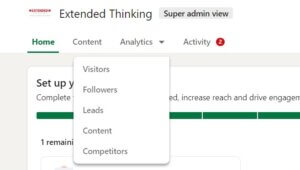 In your Page’s Admin view, go to the Analytics menu to see the number and trends in visitors and followers of your page and your updates. You can also go to a specific update and view its statistics via the Show Stats, which appears underneath it.
In your Page’s Admin view, go to the Analytics menu to see the number and trends in visitors and followers of your page and your updates. You can also go to a specific update and view its statistics via the Show Stats, which appears underneath it.
![]()
This includes data on the number of impressions and clicks your update received. For even more analytics and tracking, you can set up a tracking code to help measure the impact and effectiveness of a specific post or LinkedIn ad.
Advertising options via LinkedIn
If you want to make more of LinkedIn’s massive global network in your marketing, you can boost a post to a targeted audience or create an ad. This strategy may be helpful if you want to reach out to a specific LinkedIn member profile, and LinkedIn has impressive and detailed targeting options for you to select from. LinkedIn has also recently added the ability to create thought leadership ads too. These allow you to promote a post by an employee to a targeted audience and showcase the expertise of your team or leadership.
Summary
Your LinkedIn Company Page can be a great tool in your marketing toolkit. It can demonstrate your business as dynamic and interesting and as one to do business with or join. It is a helpful platform to show your business in action and enable it to share exciting examples of its work, thinking and passions.
Appealing to customers, contacts, and employees can help you gain the edge over a less active rival in the network. Achieving this requires careful planning and a commitment to producing and sharing engaging content for your target audiences.
With the continued rise of Social Search for many businesses, the investment in time and effort will be worth the potential results. This activity should be integrated with other marketing strategies and activities you have in the pipeline to achieve greater consistency in messaging, resonance and engagement.
